In software development, staying on the cutting edge is very important. For developers diving into the world of .NET Core, mastering the .NET Core Command-Line Interface (CLI) is a game-changer.
The journey of .NET Core CLI is a fascinating tale that stems from the ever-growing need for a versatile and efficient toolchain in the realm of software development. As we delve into its history, it becomes evident that the CLI’s inception was a response to the evolving landscape of cross-platform development and the desire for a unified, command-line interface that would streamline the entire development process.
In the early 2010s, Microsoft recognized the changing dynamics of software development. The rise of open-source platforms and the increasing demand for cross-platform compatibility prompted the need for a tool that transcended the confines of specific operating systems. This realization laid the foundation for the creation of .NET Core CLI.
The primary goal was to empower developers by providing a lightweight, flexible, and efficient command-line interface that could handle all aspects of the development lifecycle. The .NET Core CLI emerged as a cross-platform toolchain that could seamlessly build, run, and publish applications across different operating systems.
One of the key driving factors behind the development of .NET Core CLI was the need for agility. Traditional Integrated Development Environments (IDEs) were powerful but often heavy and platform-dependent. The CLI aimed to offer an alternative that would be nimble, accessible, and capable of catering to the diverse needs of developers.
Fast forward to today, and .NET Core CLI has become an indispensable tool in the arsenal of developers worldwide. Its adoption has surged due to its simplicity, efficiency, and compatibility with various platforms. Developers who choose the command line over graphical interfaces find solace in the clarity and precision offered by the CLI.
The main functions of .NET Core CLI encompass creating new projects, managing dependencies through NuGet packages, building applications, running them, and publishing for deployment. This versatility makes it a must-have skill for developers working on projects ranging from web applications to microservices.
.NET Core CLI finds application in a myriad of scenarios. From rapid prototyping to building robust, production-ready applications, developers leverage the CLI to enhance their workflow. Its cross-platform nature ensures that developers can seamlessly transition between different environments, fostering collaboration and innovation.
Getting Started
Embarking on the journey of integrating with .NET Core CLI begins with a fundamental grasp of its essential commands. Whether initiating a new project, orchestrating the restoration of dependencies, or navigating the intricacies of building and running your application, the CLI serves as a comprehensive toolkit. Streamlining these processes, the CLI emphasizes simplicity and efficiency, providing developers with a user-friendly interface to unleash the full potential of their projects. Mastering these basic commands is akin to unlocking the gateway to a development environment where agility meets precision, ensuring that your coding endeavors are optimized for maximum effectiveness.
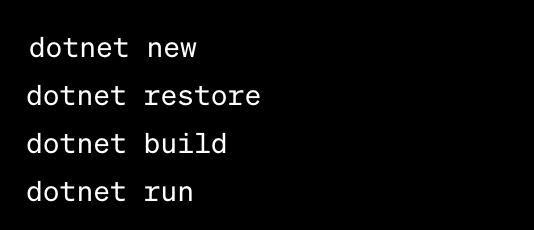
Becoming well-acquainted with these commands transforms them into reliable allies, simplifying your workflow. This, in turn, affords you the luxury of concentrating on the crux of your work – crafting exceptional code.
Adding NuGet Packages
The noteworthy capability of .NET Core CLI lies in its effortless integration with NuGet packages. When augmenting your project with a third-party library, the CLI becomes your go-to solution. Adding, removing, or updating NuGet packages becomes a breeze, simplifying the process of enhancing your project with external functionalities. This seamless integration boosts development efficiency and exemplifies the CLI’s commitment to user-friendly package management.
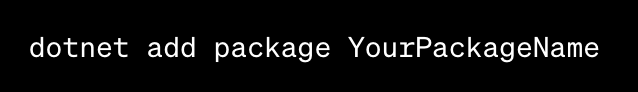
Executing this straightforward command guarantees your project remains current, integrating the latest tools and libraries. This fosters a dynamic and continually advancing development environment, ensuring you stay at the forefront of technological innovations.
Publishing Your Application
As your masterpiece nears completion, publishing it becomes effortless with .NET Core CLI. A single command seamlessly packages your application for deployment across Windows, Linux, or macOS, underscoring the CLI’s versatility and user-friendly deployment capabilities.
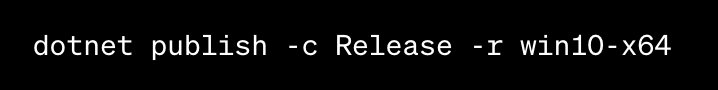
This flexibility allows you to cater to diverse platforms without breaking a sweat.
Debugging Like a Pro
Nobody’s perfect, and bugs are an inevitable part of software development. Fortunately, .NET Core CLI has robust debugging capabilities built-in. By incorporating the CLI into your debugging toolkit, you can efficiently identify and squash bugs, ensuring your code is as polished as it can be.
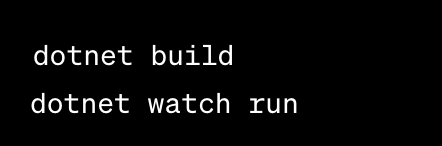
With these commands, you can set up automatic rebuilding and running, catching bugs in real-time and saving you from endless cycles of manual testing.
Integrating with .NET Core CLI is more than just a technical skill – it’s a gateway to a streamlined, efficient, and enjoyable development experience. From the simplicity of basic commands to the power of package management and cross-platform deployment, the CLI empowers developers to unleash their creativity without unnecessary complications.
As you embark on your journey of integration with .NET Core CLI, remember: it’s not just about commands and syntax, it’s about embracing a tool that elevates your development game. Fire up your terminal, type away those commands, and witness the magic of .NET Core CLI transforming your development process.