Configurations store settings like database connections, API endpoints, and various other parameters your application needs to function. These configurations are often stored in JSON files and are loaded into the application during its startup process. While these settings provide flexibility, they can also introduce complexities, especially when not tested rigorously.
Misconfigurations might seem harmless, but they can lead to serious consequences. Innocent mistakes can cause data corruption, security vulnerabilities, and even downtime. Such incidents can tarnish your brand’s reputation and result in financial losses. Proper configuration testing acts as a safety net, catching these issues before they escalate.
Configurations influence how your application interacts with its environment. By thoroughly testing configurations, developers can guarantee that the application behaves predictably, irrespective of the environment it is deployed in. Configuration testing ensures that the application adapts seamlessly, providing a consistent experience to users and administrators alike.
Misconfigured security settings can lead to data breaches and unauthorized access. Configuration testing allows developers to validate security-related configurations, such as authentication tokens and access control rules. By identifying and rectifying these vulnerabilities early on, developers can fortify their applications against potential security threats, safeguarding sensitive user data and maintaining user trust.
Users expect applications to function flawlessly, without hiccups or unexpected errors. Properly tested configurations contribute significantly to this seamless experience. They ensure that features dependent on specific configurations work as intended, empowering users to utilize the application’s full potential without disruptions.
With configuration testing, developers can deploy applications across various platforms, knowing that the configurations have been rigorously tested. This adaptability is especially crucial in today’s era of rapid technological advancements, ensuring that your application can evolve with changing infrastructure requirements.
Unit Testing Configurations
Unit testing configurations in .NET Core can be daunting, primarily due to the dynamic nature of configurations. Unlike straightforward functions, configurations often involve complex setups and dependencies. Testing them in isolation without inadvertently altering the global state of your application can be tricky. Mastering this challenge is essential for creating robust, adaptable, and bug-free applications.
One of the key strategies for unit testing configurations in .NET Core revolves around the art of Dependency Injection (DI). By leveraging DI, you can inject mock configurations into your components during tests. This ensures that your tests remain isolated and do not affect the actual configurations of your application. Mocking frameworks such as Moq can be incredibly helpful here, allowing you to create mock objects that mimic the behavior of real configurations.
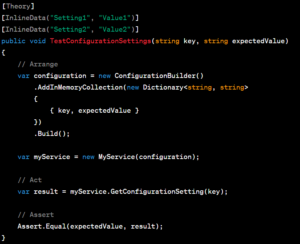
Another powerful tool in the arsenal of a .NET Core developer is Configuration Builders. These builders enable you to create configurations dynamically, tailoring them specifically for your tests. This flexibility allows you to test various configuration scenarios without modifying your production configurations.
By parameterizing your tests, you can run the same test logic with different sets of configuration values. This approach ensures comprehensive coverage, allowing you to validate how your components behave under diverse configuration scenarios.
Integration Testing Configurations
Applications often rely on a myriad of configurations, including database connections, API endpoints, and security settings. Ensuring that these configurations interact harmoniously in different scenarios, such as varying environments or deployment setups, poses a significant challenge. Conquering this challenge is vital for guaranteeing the resilience and adaptability of your application.
One effective strategy for integration testing configurations in .NET Core involves using Docker. Docker allows developers to create controlled environments, ensuring consistent testing conditions across various setups. By deploying your application and its dependencies within Docker containers, you can precisely replicate different deployment scenarios. This approach empowers developers to validate how configurations behave in diverse environments without the complexity of setting up multiple physical or virtual machines.
Configuration Builders, a powerful feature in .NET Core, provide developers with the ability to create configurations dynamically. During integration testing, these builders can be harnessed to generate configurations tailored for specific scenarios. This dynamic configuration generation ensures that developers can test a wide array of configuration permutations without altering the core settings of the application. It enables comprehensive testing of different configuration combinations, enhancing the application’s adaptability.
Integrating configuration testing into Continuous Integration (CI) pipelines is a best practice. Automated integration tests that assess configurations can prevent faulty configurations from slipping into production environments. By including integration tests in your CI setup, developers can catch configuration-related issues early in the development lifecycle, ensuring a robust and reliable application.
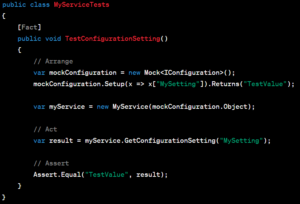
Integration Testing Configurations
Applications often rely on a myriad of configurations, including database connections, API endpoints, and security settings. Ensuring that these configurations interact harmoniously in different scenarios, such as varying environments or deployment setups, poses a significant challenge. Conquering this challenge is necessary for guaranteeing the resilience and adaptability of your application.
One effective strategy for integration testing configurations in .NET Core involves using Docker. Docker allows developers to create controlled environments, ensuring consistent testing conditions across various setups. By deploying your application and its dependencies within Docker containers, you can precisely replicate different deployment scenarios. This approach empowers developers to validate how configurations behave in diverse environments without the complexity of setting up multiple physical or virtual machines.
Configuration Builders, a powerful feature in .NET Core, provide developers with the ability to create configurations dynamically. During integration testing, these builders can be harnessed to generate configurations tailored for specific scenarios. This dynamic configuration generation ensures that developers can test a wide array of configuration permutations without altering the core settings of the application. It enables comprehensive testing of different configuration combinations, enhancing the application’s adaptability.
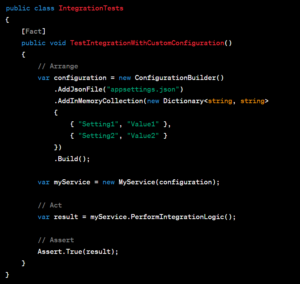
Integrating configuration testing into Continuous Integration (CI) pipelines is a best practice. Automated integration tests that assess configurations can prevent faulty configurations from slipping into production environments. By including integration tests in your CI setup, developers can catch configuration-related issues early in the development lifecycle, ensuring a robust and reliable application.
Best Practices for Configuration Testing
Central to effective configuration testing is a well-organized configuration management system. .NET Core provides various ways to manage configurations, such as using JSON files, environment variables, or Azure Key Vault. Regardless of the method chosen, maintaining a clear and structured organization of configuration files ensures easy access and modification. By categorizing configurations based on their purpose (e.g., database settings, API endpoints), developers can swiftly identify specific settings for testing purposes.
Applications often run in diverse environments – development, testing, staging, and production, each with its unique configuration requirements. A best practice is to create environment-specific configuration files (e.g., appsettings.development.json, appsettings.production.json). This approach allows developers to simulate various scenarios during testing, ensuring that the application behaves consistently across different environments. Utilizing environment-specific configurations prevents accidental misconfigurations when moving code between environments.
Secure sensitive data such as API keys, passwords, or connection strings by storing them in environment variables or using Azure Key Vault. Avoid hardcoding sensitive information directly into configuration files, especially in source control. By employing secure storage mechanisms, developers mitigate the risk of exposing critical data and enhance the overall security posture of the application.
By implementing configuration validation, developers can catch potential issues early, ensuring that the configurations meet specific criteria. This validation process can include checking the presence of required keys, verifying data formats, or validating against predefined values. Configuration validation acts as a safety net, preventing misconfigurations from causing runtime errors.
Incorporating configuration testing into your Continuous Integration (CI) pipeline is a best practice that guarantees consistent and automated validation of configurations. Automated tests, including unit tests and integration tests, can validate configuration settings under various scenarios. By catching configuration-related issues in CI, developers prevent faulty configurations from reaching production, ensuring a stable and reliable application.
Implementing comprehensive logging and monitoring mechanisms within your application is invaluable for configuration testing. Logging allows developers to track configuration changes and identify potential issues in real-time. Monitoring tools can provide insights into how configurations behave in production environments, aiding developers in diagnosing problems and optimizing performance. Regularly reviewing logs and monitoring data enables proactive identification and resolution of configuration-related challenges.