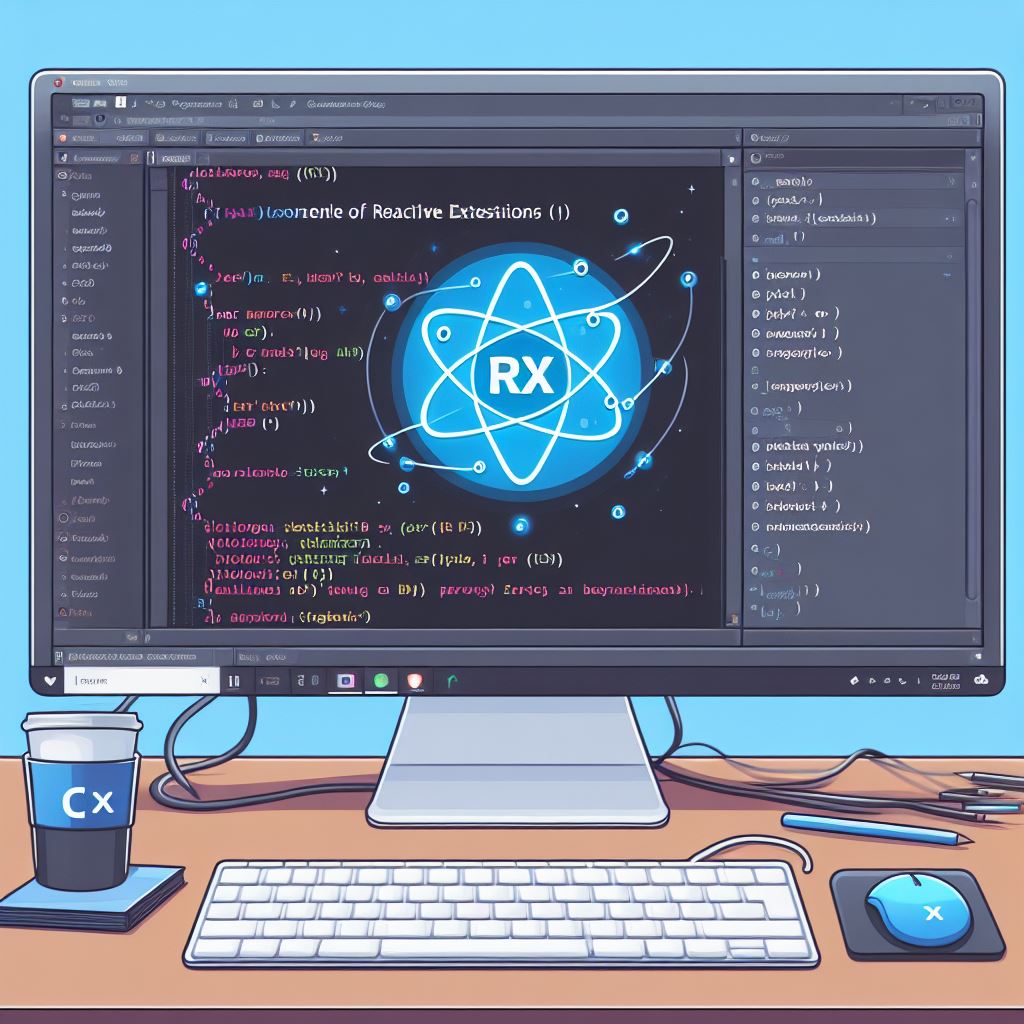
Synchronizing numerous tasks while keeping your application responsive can feel like an uphill battle. Reactive Extensions (Rx) in .NET is the cavalry, bringing powerful tools to tackle this complexity head-on. Rx transforms the way we handle event-driven programming by introducing an elegant, declarative approach to dealing with asynchronous streams of data.
At the core of building modern, responsive applications lies a paradigm known as reactive programming. Rooted in the concept of data streams and the propagation of change, it enables developers to construct systems that are resilient and capable of dealing with asynchronous data flow. Reactive Extensions, commonly known as Rx, is a comprehensive library for composing asynchronous and event-driven programs using observable sequences and LINQ-style query operators.
Reactive programming hinges on the notion of observers subscribing to observable streams. In this paradigm, streams are collections of future events which various components can asynchronously communicate through. The brilliance of Rx lies in its ability to abstract event handling and asynchronous programming into a unified framework. Adopting Rx within the .NET ecosystem allows for succinct and expressive code to handle complex data flows effortlessly.
Embracing Asynchronicity with Rx.NET
As modern applications increasingly rely on services and systems that operate at disparate speeds, managing asynchrony becomes critical. Rx.NET brings a powerful set of tools to the table, making asynchronous programming more intuitive and less error-prone. Consider a scenario where a service must handle requests to multiple databases and third-party services concurrently. Traditional approaches often lead to callback hell, where nested asynchronous calls become complex and unreadable. With Rx.NET, this is transformed into a comprehensible and maintainable flow of data.
var query = from file in Directory.EnumerateFiles(path)
from line in File.ReadAllLines(file)
where line.Contains(searchTerm)
select new { File = file, Line = line };
query.ToObservable().Subscribe(result => Console.WriteLine($”Found: {result.Line} in {result.File}”));
In the above example, the search across files is represented as a query which is turned into an observable sequence. Subscribing to this sequence kicks off the asynchronous operation, with results received as they become available.
Handling Complex Event Chains with Event-Driven Architecture
Event-driven architecture thrives when combined with the Reactive Extensions model. By defining events as data streams, applications can become a mesh of reactive components communicating in a decoupled manner. This leads to systems that are scalable, maintainable, and can respond to a multitude of event-types in real-time.
Imagine a stock trading application where prices are continuously updated. With Rx.NET, developers can define the logic to react to price changes concisely:
IObservable<decimal> priceUpdates = StockTicker.GetPriceUpdates();
var subscription = priceUpdates
.Where(price => price > threshold)
.DistinctUntilChanged()
.Subscribe(price => Console.WriteLine($”Price exceeded threshold: {price}”));
This code filters the stream of price updates, only letting through unique prices that exceed a certain threshold, and processes them as they come. What’s remarkable about Rx is how it simplifies the chaining and combination of multiple event-driven processes.
Reactive Extensions and Resource Management
Complex applications often entail intricate resource management to prevent issues such as memory leaks or thread exhaustion. Rx offers a robust way of dealing with resources through disposables. Each subscription to an observable returns an IDisposable which, when disposed, cancels the subscription and releases any resources. Thus, Rx ensures that resource management can be controlled with precision, as shown below:
IDisposable subscription = observableSequence.Subscribe(
onNext: item => Process(item),
onError: error => HandleError(error),
onCompleted: () => CompleteProcess());
// Later, when the subscription is no longer needed
subscription.Dispose();
With the ability to handle completion and error scenarios through callbacks, Rx.NET crafts a clean lifeline for each asynchronous operation.
Performance Considerations in Reactive Systems
Performance is a pivotal consideration within event-driven and reactive systems. Reactive Extensions (Rx) is tailored to adeptly manage high-frequency event streams while imposing minimal overhead. By employing schedulers, Rx simplifies thread management complexities, empowering developers to designate the execution context for subscription handlers. This flexibility extends to selecting schedulers like the immediate scheduler for testing scenarios or the event loop scheduler for UI thread marshaling, enabling precise control over performance trade-offs. Rx’s design emphasizes optimizing system responsiveness and throughput, ensuring efficient handling of asynchronous operations. Leveraging schedulers judiciously not only enhances system performance but also facilitates seamless integration with diverse application environments. As developers navigate the intricacies of reactive programming, understanding and leveraging Rx’s scheduler capabilities become instrumental in crafting responsive and scalable systems. By prioritizing performance considerations, developers can effectively harness the full potential of reactive systems while maintaining robustness and efficiency across varied use cases and workloads.
Practical Applications of Rx in Real-World Scenarios
So, where do Reactive Extensions shine in practice? One compelling use case is in UI development. User interface events are a natural fit for Rx, as they are essentially a stream of user actions to which the application reacts.
var searchTextObservable = Observable.FromEventPattern<TextChangedEventArgs>(searchTextBox, “TextChanged”)
.Select(evt => ((TextBox)evt.Sender).Text)
.Throttle(TimeSpan.FromMilliseconds(500))
.DistinctUntilChanged();
searchTextObservable.Subscribe(Search);
In this UI example, Rx efficiently debounces rapid text changes and only initiates a search action when the text stabilizes, avoiding unnecessary operations and enhancing user experience.
Another practical application of Rx is in handling real-time data feeds—similar to the stock ticker example discussed earlier. The responsive nature of reactive programming makes it ideal for financial dashboards, social media streams, or any application that relies on live data.
Given these insights, it is clear that Reactive Extensions for .NET present developers with an advanced toolkit for managing asynchronous data streams and event-driven architecture. Through Rx, encountering a vast array of simultaneous, sporadic events becomes a foundation for building robust, scalable, and responsive applications. Whether it’s simplified error handling, enhanced resource management, or expressiveness in dealing with concurrency and asynchrony, Rx.NET stands as a pillar of modern .NET development and a testament to the unyielding power of reactive programming.