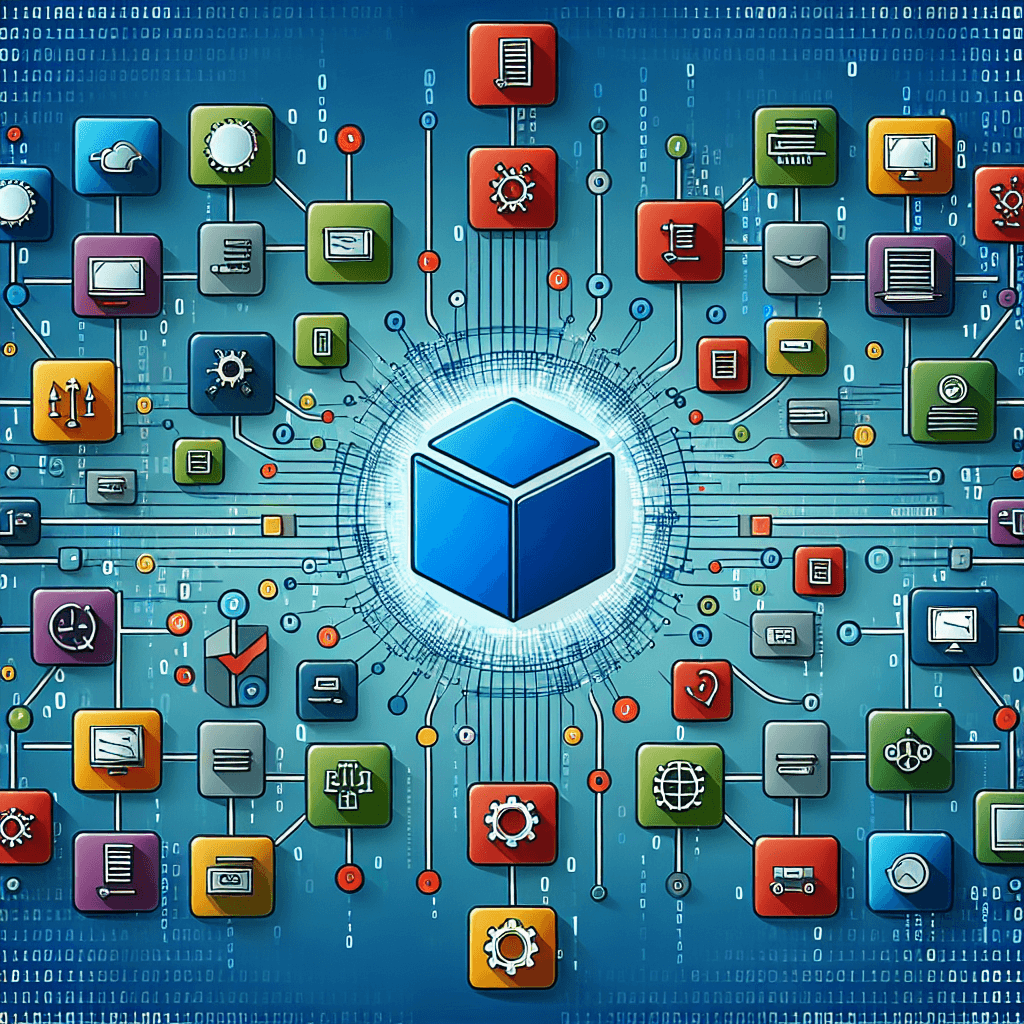
With the advent of containerization, developers have had to rethink application configuration management to ensure seamless deployment and scalability. .NET’s versatile toolset, including the powerful dotnet-config, is revolutionizing the way we handle configurations in Docker-based development. Understanding this synergy is crucial for developers looking to streamline their workflows.
Managing configurations within Docker containers for .NET applications doesn’t have to be a daunting task. With the dotnet-config tool, DevOps teams find a potent ally in ensuring settings are adaptable and scalable. Let’s dive into the innovative ways dotnet-config streamlines configuration management in Docker containers, paving the way for smoother deployments and operational excellence.
Harnessing Dotnet-Config for Container Configurations
At the core of any .NET application lies the configuration – a set of parameters that dictate how the application behaves in different environments. Traditionally, managing these settings in containerized environments could quickly escalate into a complex web of environment variables and custom scripts. Here is where dotnet-config steps in to simplify the process.
Dotnet-config is GitHub-born and community-driven, aimed at providing a unified approach to handling configurations for .NET applications. It emphasizes the .NET Core philosophy of platform independence and flexibility. Central to its utility is the ability to read from various configuration sources such as JSON, XML, and environment variables, merging them seamlessly into a cohesive configuration set.
In Docker, environment variables are often used to modify the behavior of the container at runtime. However, as applications grow, reliance on environment variables alone can be limiting. Dotnet-config extends this paradigm by allowing more structured and detailed configuration, which can be as granular or as global as necessary. It provides a way to manage app settings, connection strings, logging levels, and more with heightened precision.
For instance, you can build a configuration stack within your .NET application using dotnet-config that prioritizes environment variables when running within a Docker container but falls back to JSON files when running in a development environment. This flexibility ensures that you can maintain a consistent approach to configurations across different stages of deployment without having to rewrite any application logic.
Integrating Dotnet-Config into Docker Containers
Integration of dotnet-config with Docker starts with Dockerfiles and extends into orchestration tools like Docker Compose or Kubernetes. Here’s where the beauty of configuration management unfolds as you develop, test, and deploy .NET applications within containers.
When setting up your Dockerfile for a .NET application, you can include the necessary dotnet-config package and organize your application to look for configuration files in specific locations. These files can be included within the container itself or mounted as volumes in Docker, giving you the flexibility to change configurations without needing to rebuild the container image.
By using volumes, you strike at the heart of the immutability principle in containerization – the container image remains consistent, and the configurations become the only variables. A luxury within this setup is the ability to use dotnet-config to refresh configurations without restarting the container, which enables you to react dynamically to changes in the environment.
In dynamic environments typically managed through orchestration tools, dotnet-config truly shines. You can define configuration templates or defaults that are then modified by parameters provided by the orchestration engine. For instance, in a Kubernetes setup, ConfigMaps or Secrets can be consumed by dotnet-config to apply configurations across multiple pods without breaking a sweat.
Achieving Efficient and Scalable Configuration Management
Efficiency in configuration management is not just about reducing the number of steps or simplifying processes; it’s about maintaining a high level of application performance and scalability. This is where dotnet-config within Docker environments enables applications to remain nimble and adaptable.
An exemplary practice enabled by dotnet-config is the “no-touch” deployment, enabling a codebase to pass through development, testing, and production without manual interventions to its configurations. As you define environments in dotnet-config, each container, regardless of the environment it’s deployed in, can select and apply the necessary settings autonomously.
Moreover, scalability in configuration management is about more than just handling growth; it’s about facilitating resilience and high availability. For applications deployed across multiple containers, dotnet-config ensures configurations are consistent while allowing for the override of specific parameters when needed – a practical approach for blue-green deployments or canary releases, which are commonplace in containerized application strategies.
Leveraging dotnet-config, you can create a configuration schema that’s replicated across all instances, ensuring that any new container spun up in the cluster adheres to the predefined configurations. This homogeneity is crucial as you scale horizontally; you want new instances to behave predictably and in accordance with existing ones.
Dotnet-config and Docker together form a symbiotic ecosystem that empowers .NET applications with fluid configuration management. Agility and precision in configurations are attainable standards that dotnet-config brings to the table.
The marriage of dotnet-config with Docker offers a promising landscape for .NET developers and system administrators. It leads to containerized applications that are not only more manageable but exhibit resilience and scalability, key to any business-critical application.
The practical application of dotnet-config in Docker environments turns the potential nightmare of configuration management into a streamlined process. It’s a testament to how modern tools can simplify complexities, allowing teams to focus on innovation rather than getting bogged down with configuration woes. With dotnet-config and Docker in your arsenal, embracing containerized configurations becomes less of a challenge and more of an opportunity for optimization and excellence in the rapidly evolving world of containerized applications.