Configuration refers to the settings and parameters that determine how an application behaves. It encompasses a wide range of aspects, including connection strings, API keys, feature flags, and various application settings.
Configuration serves as the foundation of any software project, playing a pivotal role in its functionality and adaptability.
One of the most vital aspects of configuration is its role in making applications flexible and adaptable. In the ever-evolving landscape of software development, applications need to function seamlessly across various environments. Configuration settings enable this adaptability without necessitating changes in the source code. For instance, an application can smoothly transition between development, testing, and production environments simply by adjusting its configuration settings. This not only saves time and effort but also reduces the likelihood of introducing errors when migrating between different environments.
Security is a paramount concern in modern software development. Sensitive data, such as API keys, database connection strings, and encryption keys, should never be hard-coded within the application’s source code. Configuration management addresses this issue by providing a secure and centralized repository for such critical information. By storing these sensitive details separately, developers can enhance the security of their applications. It simplifies the process of updating or rotating security credentials, ensuring that potential security vulnerabilities are promptly mitigated.
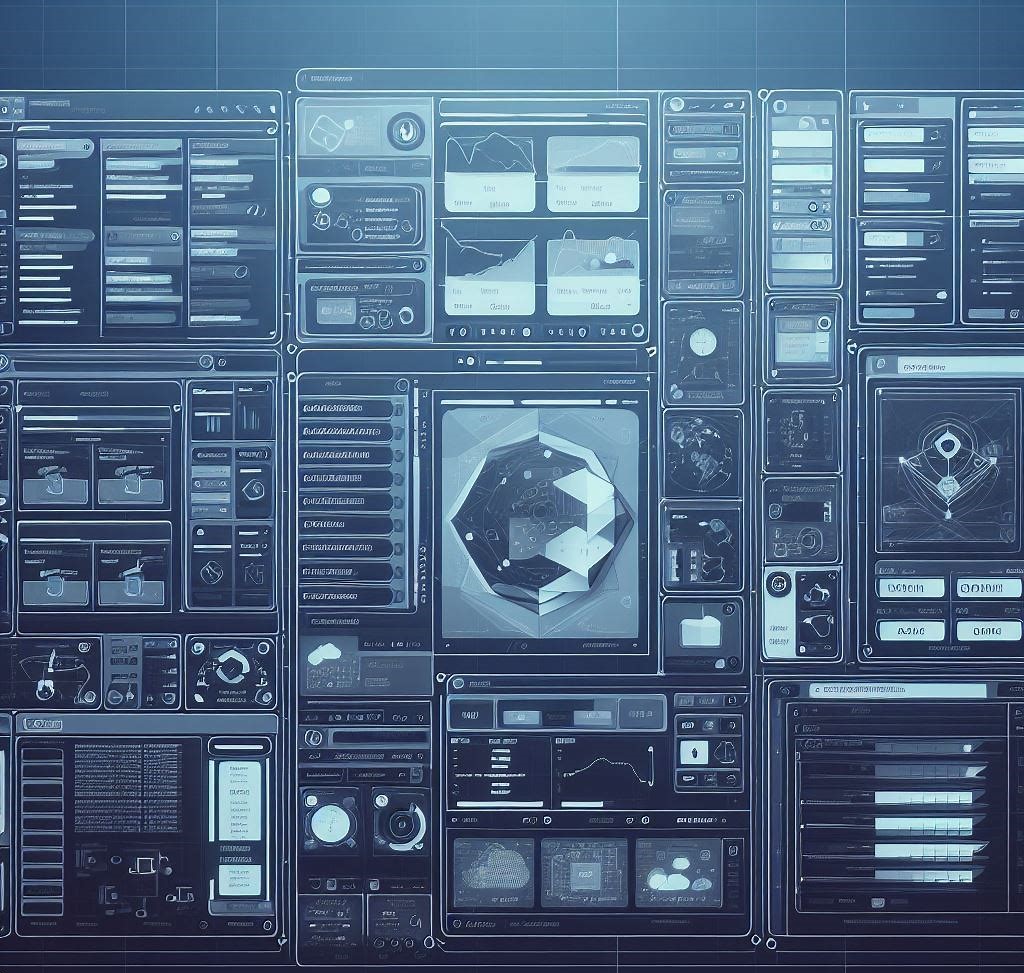 Successful software development is not just about writing code; it’s also about maintaining it effectively. As applications grow and evolve, maintaining their functionality becomes increasingly complex. Configuration settings play a vital role in this aspect. By separating configuration from code, developers can significantly simplify the maintenance process. In practical terms, this separation allows for easier troubleshooting and updating. When a configuration-related issue arises, it can be resolved without the need to redeploy the entire application. This streamlined maintenance process not only saves time but also minimizes disruptions to end-users, ultimately resulting in a more stable and user-friendly application.
Successful software development is not just about writing code; it’s also about maintaining it effectively. As applications grow and evolve, maintaining their functionality becomes increasingly complex. Configuration settings play a vital role in this aspect. By separating configuration from code, developers can significantly simplify the maintenance process. In practical terms, this separation allows for easier troubleshooting and updating. When a configuration-related issue arises, it can be resolved without the need to redeploy the entire application. This streamlined maintenance process not only saves time but also minimizes disruptions to end-users, ultimately resulting in a more stable and user-friendly application.
Feature toggles, also known as feature flags, are a crucial tool for modern software development. They enable developers to introduce new features or changes incrementally, testing them with a select group of users before a wider release. Configuration settings are instrumental in implementing feature toggles. By adjusting the configuration, developers can activate or deactivate specific features or components of an application without making any changes to the source code. This approach facilitates controlled rollouts, A/B testing, and experimentation with minimal risk. It’s a valuable technique for optimizing the user experience and ensuring that new features meet user expectations.
Types of Configuration Providers
.NET Core provides a versatile array of Configuration Providers to fetch configuration data. Each provider offers unique capabilities and serves various use cases.
The JSON Configuration Provider offers a versatile and widely-used way to manage configuration settings. JSON (JavaScript Object Notation) files are human-readable and easy to work with. This provider allows developers to read data from JSON files and load it into the configuration system. It’s a popular choice for storing application-specific settings, including database connection strings, logging configurations, and application feature flags. The readability and ease of use of JSON make it a preferred format for many developers.
Environment variables are a platform-agnostic method for configuring applications. The Environment Variables Configuration Provider enables developers to access configuration data directly from environment variables, which are part of the operating system’s environment. This approach is particularly useful when deploying applications to different environments, such as development, testing, and production. It ensures that the application can adapt to its surroundings without altering its source code, making it an ideal choice for managing environment-specific settings.
While less common in modern software development, INI files have been a traditional choice for configuration in many Windows applications. The INI Configuration Provider caters to this legacy format, allowing the reading of configuration data from INI files. INI files are known for their straightforward structure, consisting of sections and key-value pairs. This provider is useful for applications that need to work with existing INI-based configuration files or when there’s a requirement to maintain compatibility with legacy systems.
Security is a paramount concern in modern applications, especially when dealing with sensitive data like API keys, database connection strings, and encryption keys. The Azure Key Vault Configuration Provider integrates seamlessly with Azure Key Vault, a cloud-based secure storage for secrets. This provider ensures that sensitive information remains protected and can be accessed securely on-demand. By utilizing Azure Key Vault, developers can centralize their secrets management, thereby enhancing the security of their applications. It’s a valuable choice when building cloud-native applications that rely on Azure services.
Implementing Configuration Providers
To get started with configuring an application using Configuration Providers, the first step is to include the necessary NuGet packages in your project. The core dependencies for configuration in .NET Core are the Microsoft.Extensions.Configuration and Microsoft.Extensions.Configuration.* packages. These packages provide the fundamental building blocks for configuration management within your application. These packages are essential as they lay the foundation for configuring and accessing the various sources of configuration data.
Once you’ve added the required NuGet packages, the next step is to set up the configuration providers. This configuration setup is typically performed in the Program.cs or Startup.cs file, which is the entry point for configuring your application.
To build the configuration, you create an instance of the ConfigurationBuilder. The ConfigurationBuilder serves as the central hub for assembling configuration data from different sources. You can chain multiple configuration sources to the builder, enabling you to draw configuration data from various locations.
For example, a typical configuration setup might look like this:
var builder = new ConfigurationBuilder()
.SetBasePath(Directory.GetCurrentDirectory())
.AddJsonFile(“appsettings.json”, optional: true, reloadOnChange: true)
.AddEnvironmentVariables();
In this example, the builder is configured to load data from a JSON file (“appsettings.json”) and also from environment variables. The SetBasePath method defines the directory from which configuration sources are read, and the AddJsonFile method specifies the JSON file as a source. The AddEnvironmentVariables method, as the name suggests, adds environment variables as a configuration source.
After building the configuration, you can access the configuration data throughout your application. By using the built-in extension methods provided by Microsoft.Extensions.Configuration, you can retrieve configuration settings with ease.
For instance, to retrieve a connection string:
var connectionString = configuration.GetConnectionString(“DefaultConnection”);
The GetConnectionString method retrieves the value associated with the key “DefaultConnection” from the configuration data. This data can be used to establish a database connection or perform other tasks within your application.