.NET remains a cornerstone technology. This versatile framework empowers developers to build robust and scalable applications for a multitude of purposes. However, even the most seasoned developers can encounter configuration issues that can disrupt the smooth functioning of their .NET applications.
Missing or Incorrect Connection Strings
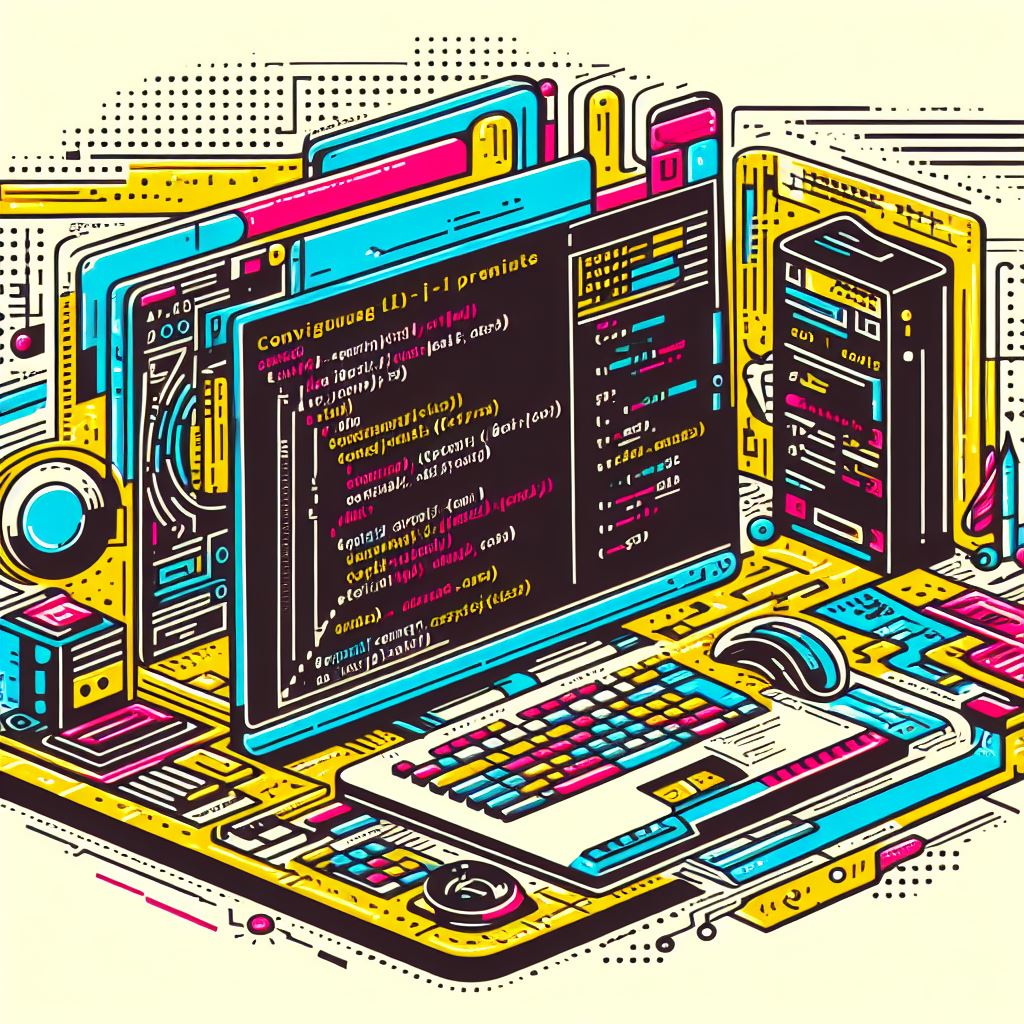
One of the most common stumbling blocks for developers working with .NET applications is the presence of missing or improperly configured connection strings within their application’s configuration files. Connection strings are indispensable for establishing connections to databases, services, or other external resources. When a connection string is missing or contains errors, it can result in connection failures and runtime errors, causing frustration for developers.
Solution: the remedy for this issue is to meticulously examine the connection string housed in your web.config or appsettings.json files. Ensure that it includes the accurate server name, the correct database name, and the appropriate authentication credentials. Additionally, it is crucial to double-check that the connection string is properly referenced in your code. By diligently following these steps, you can effectively resolve connection string-related problems and maintain the smooth operation of your .NET application.
Version Conflicts
.NET applications frequently rely on a multitude of libraries and packages to operate seamlessly. However, a common hiccup developers encounter is version conflicts within their applications. These conflicts occur when different sections of your application depend on various versions of the same library, leading to runtime errors, crashes, or unpredictable behavior.
Solution: to address version conflicts, make use of the NuGet Package Manager to effectively manage your project’s dependencies. It’s essential to ensure that all packages are updated to compatible versions that work harmoniously together. Thoroughly review the dependencies of your libraries and confirm that there are no conflicting versions. By diligently managing your dependencies and resolving version conflicts, you can maintain the stability and reliability of your .NET application.
Security Configuration Errors
One common stumbling block that developers often encounter is the presence of incorrectly configured security settings within their .NET applications. These misconfigurations can open up the application to vulnerabilities or inadvertently restrict legitimate users’ access. Such issues may include erroneous authentication methods, missing authorization rules, or flawed encryption practices.
Solution: to address these security concerns, it is imperative to conduct a comprehensive review of your security settings. Ensure that authentication and authorization mechanisms are appropriately configured, following industry best practices. Safeguard sensitive data, such as API keys and connection strings, by storing them securely and avoiding hardcoding them directly into the configuration files. By diligently fortifying your security measures, you can bolster your .NET application’s defenses and provide a safe and reliable user experience.
Web.config or appsettings.json Typos
Even the smallest slip-up can lead to significant headaches. One of the common culprits causing such headaches is simple typos within your configuration files, be it in the web.config or appsettings.json. Even a minor mistake, such as a missing or extra character, can result in configuration issues that can be incredibly challenging to identify and resolve.
Solution: to tackle this problem head-on, it’s crucial to meticulously scrutinize your configuration files. Consider employing tools or extensions that can assist in validating the syntax of your files, ensuring they are error-free. Pay particular attention to keys, values, and the overall XML/JSON formatting to prevent typos from causing any unnecessary complications. By giving due diligence to the accuracy of your configuration files, you can save yourself from countless hours of troubleshooting down the road.
IIS Configuration Problems
For developers who choose to host their .NET applications on Internet Information Services (IIS), misconfigured settings can often throw a wrench in the works. These misconfigurations can manifest as various issues, such as incorrect application pool settings, MIME types gone awry, or problematic bindings.
Solution: to address these IIS configuration dilemmas, it’s vital to perform a comprehensive examination of your settings. First and foremost, double-check your application pool configuration to ensure it aligns correctly with your application’s requirements. Additionally, confirm that MIME types are configured accurately to handle the specific content your application serves. Finally, when necessary, ensure that bindings and SSL certificates are set up correctly. By diligently attending to these details, you can maintain the smooth operation of your .NET application hosted on IIS.
Unhandled Exceptions
In the .NET development, unhandled exceptions stand as formidable foes. These unruly exceptions have the power to bring your application crashing down or lead to erratic behavior. They can rear their heads due to a multitude of reasons, ranging from invalid input to resource unavailability and even logic errors.
Solution: to tame these unruly exceptions, it is imperative to implement robust error-handling and logging mechanisms within your application. Employ try-catch blocks to gracefully catch exceptions as they occur and log detailed information about them. This proactive approach will equip you with the tools needed to promptly identify and resolve issues, enhancing the overall reliability of your .NET application.
Performance Bottlenecks
In the intricate world of .NET application development, the configuration settings you choose can significantly impact your application’s performance. Inefficient database queries, resource-intensive settings, or improper caching strategies can all conspire to result in sluggish response times and an unsatisfactory user experience.
Solution: to address these performance bottlenecks head-on, it’s crucial to begin with profiling your application. Profiling helps pinpoint the specific areas of your application where performance is suffering. Armed with this information, you can then embark on optimization endeavors, which may include streamlining database queries, fine-tuning configuration settings to optimize resource usage, and implementing caching strategies where deemed necessary. Furthermore, don’t forget the importance of continuous monitoring to detect and address performance issues before they adversely affect your users’ experience. By taking these steps, you can ensure that your .NET application runs smoothly and delivers optimal performance to its users.